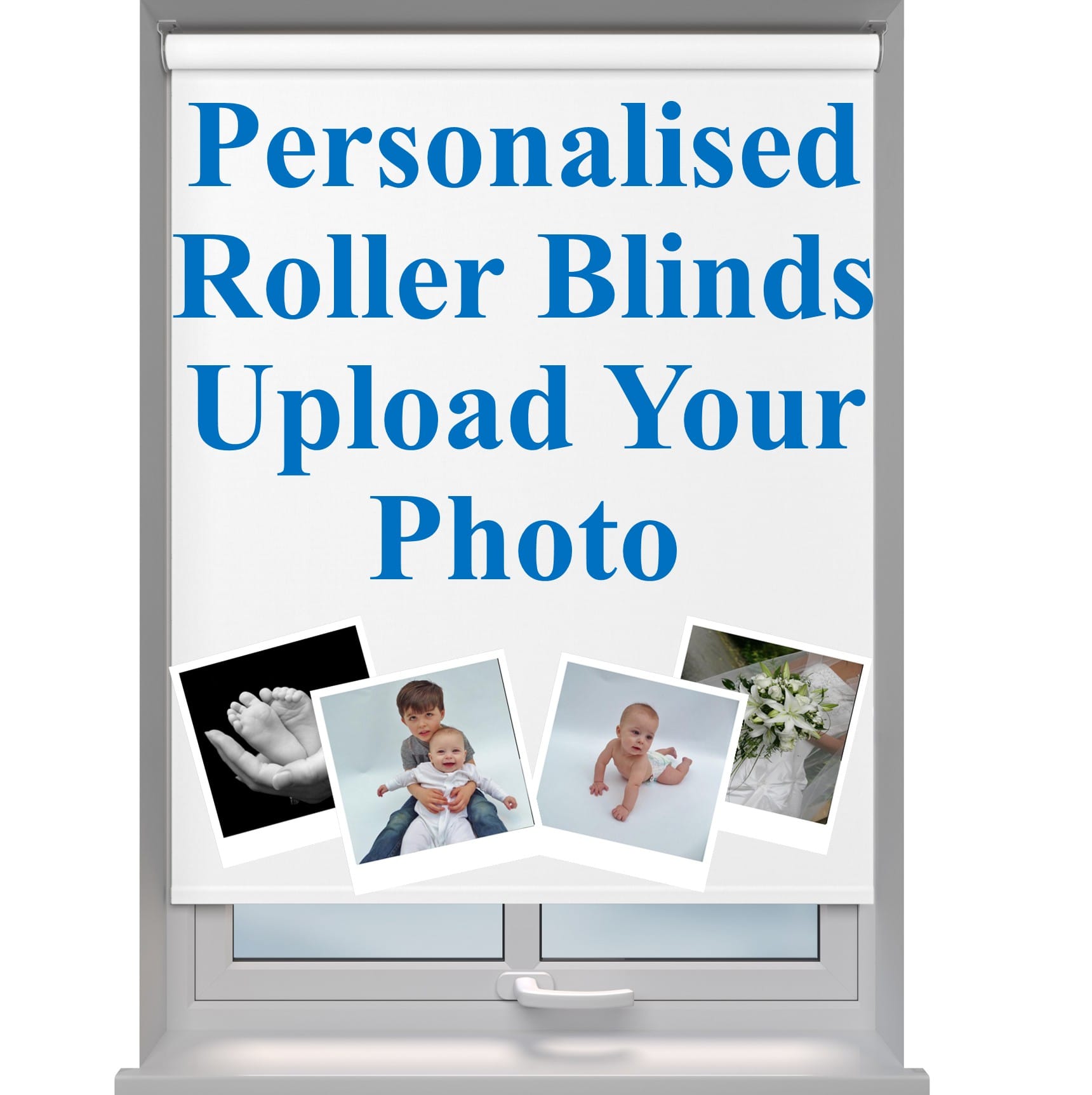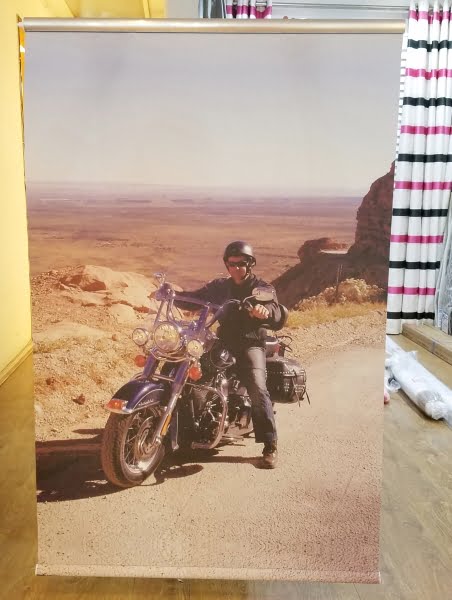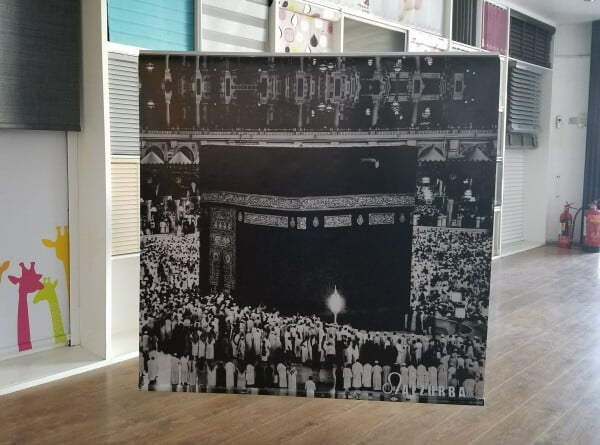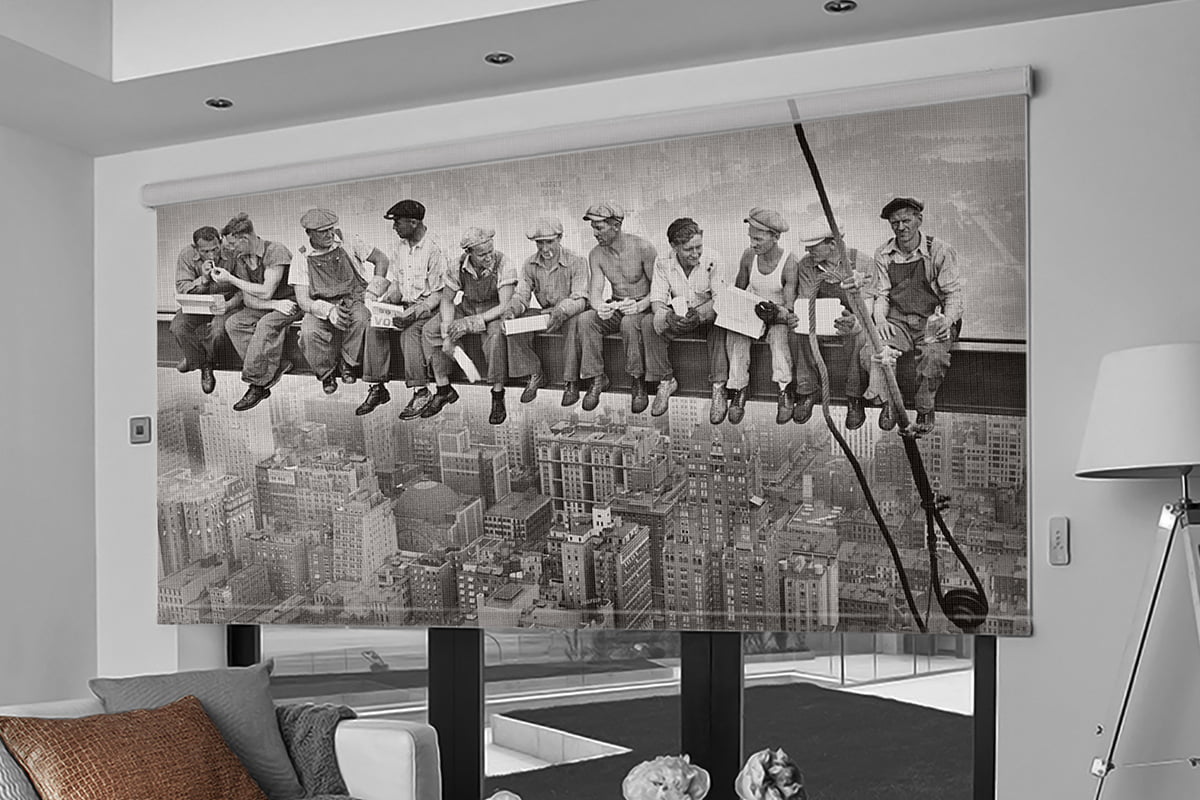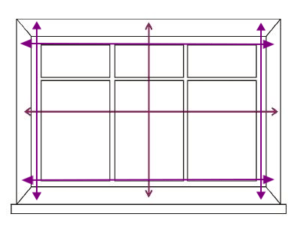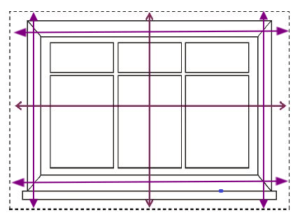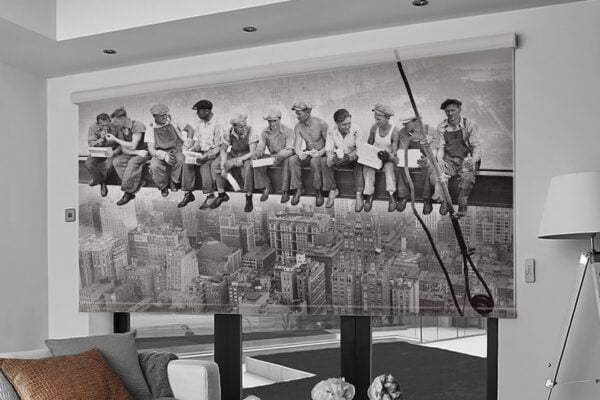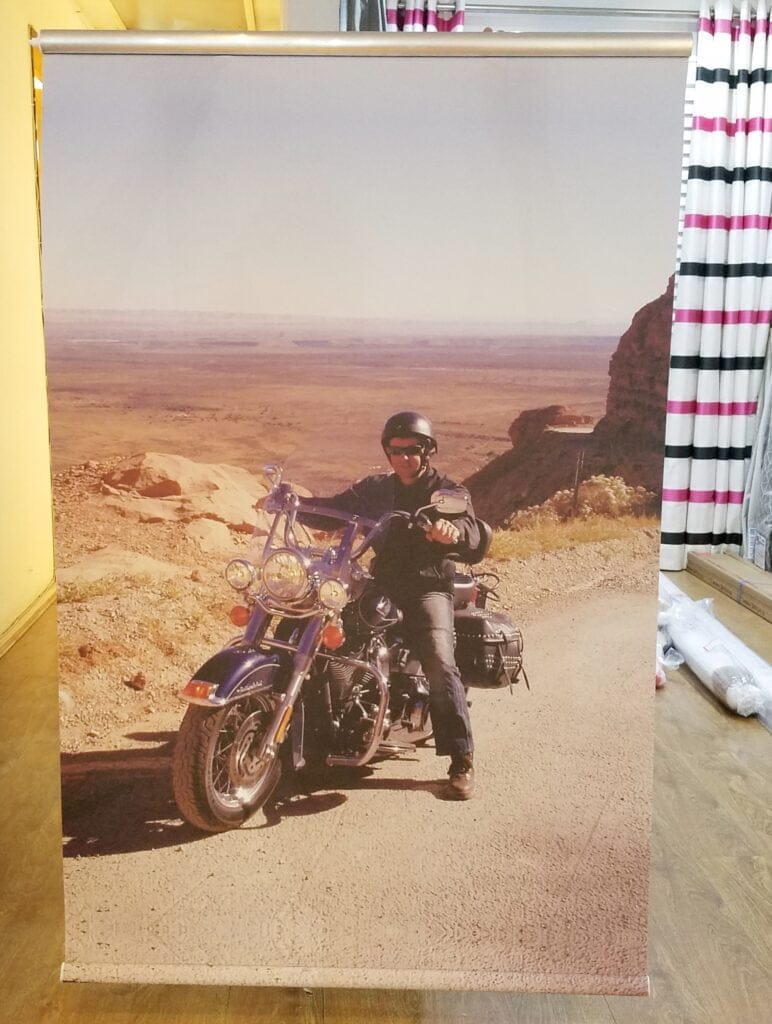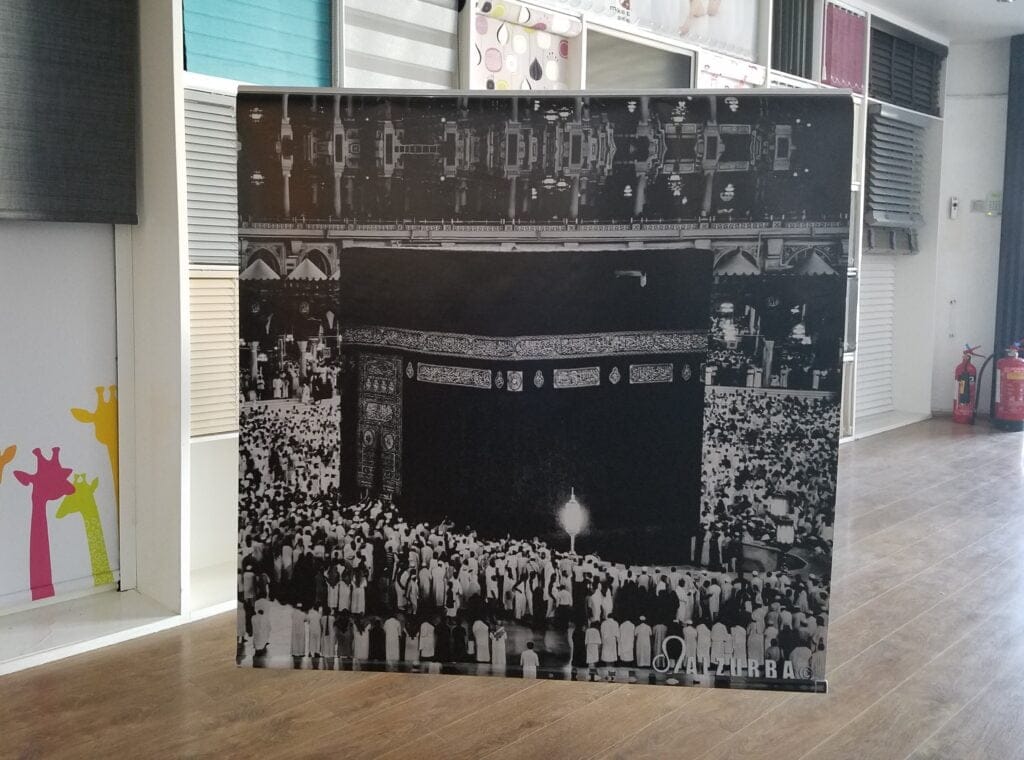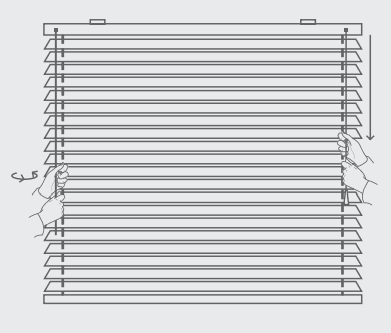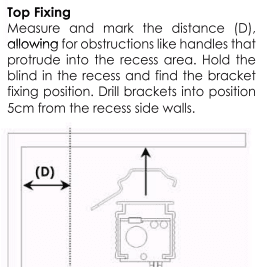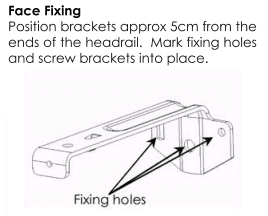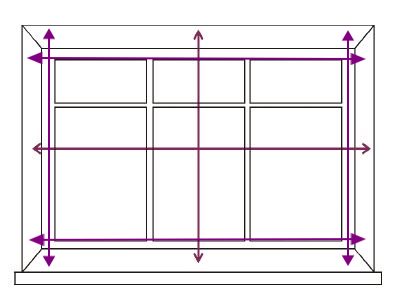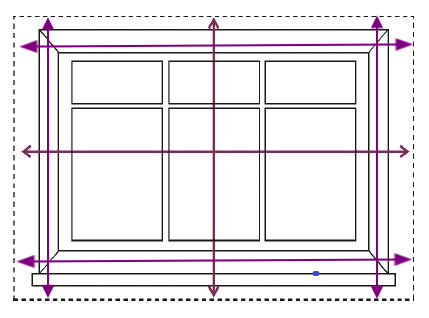Description
Our printed photo roller blinds offer a unique way to personalise and create your own window blind. The possibilities are endless when it comes to selecting a photo or image, you could pick a family portrait, landscapes, baby pictures, pets or even your company branding and logo.
Alternatively visit 123rf.com and pick from over 200 million images online and enter the image ID in the description so we can down load it. One image per order free of charge.
- Your image should be of as high resolution as possible, images taken on a low-resolution mobile phone are often unsuitable. Allow 1mb – 2mb per square meter (300 pixels) for a good quality print, the greater the Megabytes, the better the finish.
- Think about the size and shape of the blind that it needs to fit i.e. select a portrait image for a portrait blind. You can send us images in the following formats .jpeg – .png
- Once you’ve decided on your photo, just enter your measurements and then use the “upload image” button to send us your image.
- Or select to choose a stock image from 123rf.com and enter the image ID.
PLEASE NOTE – By uploading your image you are confirming that you own the rights or have permission to have the image reproduced. We are unable to print an image that infringes on others property rights such as Copyright, Trademarks and design rights.
Images
We try our best to represent colours and textures of our window blind fabrics as accurately as possible. However, due to varying computer monitors and settings, customers are advised to request a FREE sample. Despite this, our samples may still may have some minimal colour variations as stated by the manufacturer. Please be advised that if your blind has a pattern on it we may have blown up the image on the product photo. This is so you can see the pattern more clearly.
We may have also added room images for fabrics in the same range but in a different colour. This is because the fabric supplier may have only provided one image for the fabric range. We felt it may help you make a more informed choice and give you a feel for what the fabric will look like in a room setting.
Fabric Samples
Our fabric samples may come from several fabric suppliers, for that reason you may get several fabric sample deliveries. Please note – sample request for digitally printed blinds will be a sample of the plain fabric and not the digital print.
Types of Fabric
Before selecting your fabrics, take into account the different types of fabrics we offer. Especially for instance, if you are buying a blind for the bedroom. Standard and sheers fabrics will let quite a lot of light in. Wooden Venetian Blinds may not also be ideal for you for this reason. If you are choosing a blind for your bathroom, the PVC Waterproof fabrics are perfect for this occasion. If you are unsure, please do not hesitate to contact us and we can offer you some advice.
The rear of the fabrics are all different, some are self coloured and some have a different colour backing. Depending on the material type some have the same pattern on the back and some are plain.
Fabric Joins
Please be advised that roller blinds wider than 180cm (width) or longer than 180cm (drop) may require a join in the fabric. If you would like this confirmed prior to placing your order, please feel free to call directly.
♻ Eco / Recycled Fabrics
We have a great range of Eco / Recycled fabic, just select this option on the category filters to see them.
Innovative recycled fabrics in an array of colours. Developed with a focus on sustainability made from upcycled plastic, reducing the need for new virgin materials and reducing environmental impact. By prioritising recycling, innovative textile construction, and ecofriendly printing, helps to minimise waste and conserve energy. This mindful process cuts material waste, reduces water consumption by eliminating extensive dyeing and lowers energy use, embodying a thoughtful approach to environmental responsibilitity.
Measuring for your window couldn’t be easier, just follow these simple instructions. Then all you need to do is choose your blind and put your measurements in the boxes provided…simple!!
If you are unsure or need any help, please feel free to contact us.
This video and measuring instructions apply for all types of window coverings.
Before you start…..
- For accurate measurements always use a metal tape measure.
- All Measurement need to be entered in Millimetres ONLY
- Please check you have the correct measurements before placing your order.
- All of our window blinds are made to order and to your exact specification, we therefore do not accept changes, cancellations or liability for incorrect measurements given.
- Choose whether you want you’re blind to fit inside the recess of your window or hang outside the recess overlapping the window. If you need help deciding which option is the best, visit the choosing your made to measure blinds page for more advice.
- Always specify the width first, followed by the drop.
PLEASE NOTE – On Roller Blinds the fabric will be 35mm (3.5cm) narrower than the overall width of the exact blind size. This is because the overall width of the blind includes the end sets and the brackets.

RECESS BLIND SIZE
This is for blinds to hang inside the window recess
- Measure the width of the window recess in the three places as shown.
- Measure the drop by taking the measurement from the top of the recess to the windowsill in three places as shown.
- Use the smallest measurement.
- We will make all the necessary adjustments to ensure your blind fits perfectly.

EXACT BLIND SIZE
Choose this option when fitting your blind to the outside of the window recess or if you want the blind making to the exact sizes without any deductions being made. Please note this will include the mechanism and brackets.
- Measure the exact area you would like the blind to cover as shown.
- To minimise light leakage we recommend the blind overlaps by at least 50mm (5cm) each side.